Calling JavaScript from Kotlin
| 最近更新 | 2016-10-07 |
When targeting JavaScript with Kotlin, we can interoperate by
- Calling Kotlin from JavaScript
- Calling JavaScript from Kotlin
This tutorial is going to cover the second case. For more information about the first scenario please see
If you're new to working with Kotlin and JavaScript, it's recommended you read the previous tutorials first to get a better understanding of how things work under the covers.
What we'll see in this tutorial is how to
- Use Standard Library Function to emit JavaScript
- Work with strongly-typed libraries
- Invoke a member that does not exist in Kotlin
- Create mappings with Dynamic and Native
Using Standard Library Functions
The Standard Library comes with a function named js which allows us to emit JavaScript easily from Kotlin.
fun main(args: Array<String>) {
js("alert('Hello from Kotlin')")
}
The code above would emit a JavaScript message dialog as soon as the main function is executed. It's important to note that this is not merely an eval. The JavaScript
code is verified to be valid and injected into the generated code.
Working with Strongly-Typed Libraries
Kotlin standard library ships with a series of headers for interacting with JavaScript libraries such as jQuery[1].
For the case of jQuery, we can use the jq standard library function. This allows us to write jQuery directly without having to resort to invoking it using
inline JavaScript.
fun main(args: Array<String>) {
jq("#message").html("Hello from Kotlin")
}
which would set the HTML of the div with id message
<!DOCTYPE html>
<html lang="en">
<head>
<meta charset="UTF-8">
<title>Sample</title>
</head>
<body>
<div id="message" />
<script type="text/javascript" src="src/jquery-3.1.1.min.js"></script>
<script type="text/javascript" src="src/kotlin.js"></script>
<script type="text/javascript" src="src/main.js"></script>
</body>
</html>
Invoking JavaScript-only members
There are cases in which we want to invoke some method that only exists in JavaScript. For instance, let's assume we want to use the DataTables jQuery plugin that creates a grid out of a table. This plugin requires
us to invoke Datatable() on a DOM table element.
$('#table').DataTable();
If we were to try and do this using our jq() function, the code wouldn't compile
fun main(args: Array<String>) {
jq("#table").DataTable()
}
and we'd get an unresolved reference
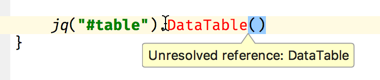
In such cases, we can use the asDynamic() function to cast the return type jq to dynamic. This will then satisfy the compiler.
fun main(args: Array<String>) {
jq("#table").asDynamic().DataTable()
}
At runtime, the call will be mapped to the same member invocation.
var workingWithJavaScript = function (Kotlin) {
'use strict';
var _ = Kotlin.defineRootPackage(null, /** @lends _ */ {
main_kand9s$: function (args) {
$('#table').DataTable(); // <-- LITERAL TRANSLATION
}
});
Kotlin.defineModule('workingWithJavaScript', _);
_.main_kand9s$([]);
return _;
}(kotlin);
Creating mappings with Native
In the above scenario, DataTable() was transpiled to the same member name in JavaScript. What happens however when we want to map to something different? In fact, we're doing this with jq itself.
If we notice the output of the code above, we see the jq has been transpiled to $. How does this happen?
Kotlin allows us to map a function to something else in JavaScript by annotating it using the @native annotation. If we look at the standard library, we can see that the jq function has the following definition
@native("$")
public fun jq(selector: String): JQuery = JQuery();
@native("$")
public fun jq(selector: String, context: Element): JQuery = JQuery();
@native("$")
public fun jq(callback: () -> Unit): JQuery = JQuery();
@native("$")
public fun jq(obj: JQuery): JQuery = JQuery();
@native("$")
public fun jq(el: Element): JQuery = JQuery();
@native("$")
public fun jq(): JQuery = JQuery();
Using a combination of dynamic and native we can use third-party libraries that are available in JavaScript for which we do not currently have strongly-typed header definitions.
[1] At some point these headers might be separated out into their own library as part of the Kotlinx project