接入平台相关 API
The
expect/actualfeature is currently in Beta. All of the language and tooling features described in this document are subject to change in future Kotlin versions.
If you’re developing a multiplatform application that needs to access platform-specific APIs that implement the required functionality, use the Kotlin mechanism of expected and actual declarations.
With this mechanism, a common source set defines an expected declaration, and platform source sets must provide the actual declaration that corresponds to the expected declaration. This works for most Kotlin declarations, such as functions, classes, interfaces, enumerations, properties, and annotations.
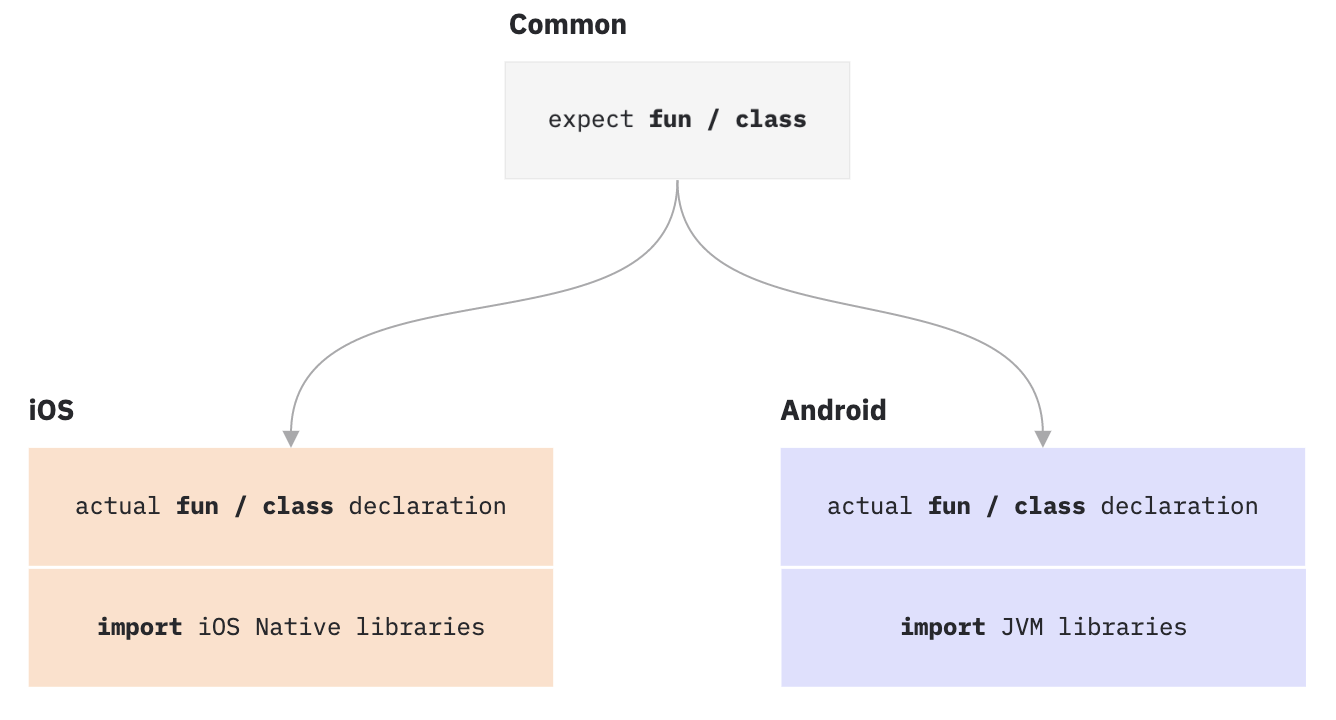
//Common
expect fun randomUUID(): String
//Android
import java.util.*
actual fun randomUUID() = UUID.randomUUID().toString()
//iOS
import platform.Foundation.NSUUID
actual fun randomUUID(): String = NSUUID().UUIDString()
Here's another example of code sharing and interaction between the common and platform logic in a minimalistic logging framework.
//Common
enum class LogLevel {
DEBUG, WARN, ERROR
}
internal expect fun writeLogMessage(message: String, logLevel: LogLevel)
fun logDebug(message: String) = writeLogMessage(message, LogLevel.DEBUG)
fun logWarn(message: String) = writeLogMessage(message, LogLevel.WARN)
fun logError(message: String) = writeLogMessage(message, LogLevel.ERROR)
It expects the targets to provide platform-specific implementations for writeLogMessage, and the common code can
now use this declaration without any consideration of how it is implemented.
//JVM
internal actual fun writeLogMessage(message: String, logLevel: LogLevel) {
println("[$logLevel]: $message")
}
For JavaScript, a completely different set of APIs is available, and the actual declaration will look like this.
//JS
internal actual fun writeLogMessage(message: String, logLevel: LogLevel) {
when (logLevel) {
LogLevel.DEBUG -> console.log(message)
LogLevel.WARN -> console.warn(message)
LogLevel.ERROR -> console.error(message)
}
}
The main rules regarding expected and actual declarations are:
- An expected declaration is marked with the
expectkeyword; the actual declaration is marked with theactualkeyword. expectandactualdeclarations have the same name and are located in the same package (have the same fully qualified name).expectdeclarations never contain any implementation code.
During each platform compilation, the compiler ensures that every declaration marked with the expect keyword in the common
or intermediate source set has the corresponding declarations marked with the actual keyword in all platform source sets.
The IDE provides tools that help you create the missing actual declarations.
If you have a platform-specific library that you want to use in shared code while providing your own implementation for
another platform, you can provide a typealias to an existing class as the actual declaration:
expect class AtomicRef<V>(value: V) {
fun get(): V
fun set(value: V)
fun getAndSet(value: V): V
fun compareAndSet(expect: V, update: V): Boolean
}
actual typealias AtomicRef<V> = java.util.concurrent.atomic.AtomicReference<V>
We recommend that you use expected and actual declarations only for Kotlin declarations that have platform-specific dependencies. It is better to implement as much functionality as possible in the shared module even if doing so takes more time.
Don’t overuse expected and actual declarations – in some cases, an interface may be a better choice because it is more flexible and easier to test.